Five HTML CSS Login Registration form template with source code
Last Updated: 2024-02-24 22:42:17
You may already be seen that we have created five simple HTML CSS login registration forms with different types of features. Now in this post, we will share the main idea of them with you in a single post. Also, we will share the source code link so that you can download and customize the source code. So let's start.
Five simple login registration forms template with source code
You may already know how to create a simple HTML CSS login registration form. But now we will discuss five simple login registration forms with different types of features. We will cover the following features:
- A Simple HTML CSS login template with an animated label and button
- A Simple HTML CSS login template with particle js animation
- A Simple HTML CSS login registration template with social media button
- A Simple HTML CSS login registration template with a password show a hide option
- A Simple HTML CSS login registration template with a forms switch option
A Simple Login form template with an animated label and button
The main specialty of this form is animated labels and buttons. We will create a simple form with animated labels and buttons. You already know that a login form can have two input fields. One is for the username and the other is for the password. Now to make our form user-friendly we need to add some label-text to indicate which field is for username and which one is for password.
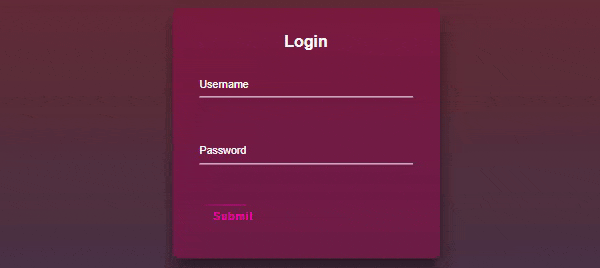
As you know that our main specialty is animated labels and buttons. Hence we need to put our main focus on this feature. So to create this feature we need to follow the features:
Before clicking on the input field
- Make labels absolute and place the text above(left, middle) of the input field.
- Make font size a little bit high, so that we can decrease the size after clicking on the input field.
- Use CSS transaction time.
After clicking on the input field
- Changed label position, now try to keep it in the top left corner.
- Decrease font-size.
- If you want you can also change the font color.
As this is a visual effect it is hard to explain in written format. That's why we are suggesting you watch our video and download the source code. hope you will understand the main concept and be able to customize the code based on your requirements.
A simple HTML CSS login form template with particle js animation
The main specialty of this form is particle js animation. The particle js animation is a javascript-based animation where a list of particles is connected by an edge. Basically, it is developed using Jquery. We will share the complete source code and library hobe from the source code so you will easily understand the concept. Also, you can watch the video to learn easily.

We will apply the particle js animation to the body of the web page. It's so easy you just need to add an ID to the body and used that ID to apply particle js animation. Particle js has a JSON file from where we can control the animation. Please download the complete source code to customize the design and animation based on your requirements.
A simple Signup Sign-in template with social media buttons
Signup or Sign in with social media is one of the most common features of any website's authentication system. For example, almost every website's login or registration form contains some buttons like “Signup with Google” or “Signup with Facebook”. Now in our example, we will create a login registration template with social media button so that users can signup or sign in with Google or Facebook.

The main technique is simple you just need to add two buttons at the bottom of the forms. We will use the font-awesome icon to represent the platform.
Please download the complete source code or watch the complete video. Hope from the video and source code you will easily understand the idea.
A simple login registration form with the password show hide features
As password show and hide features are the mandatory features of every login registration system, hence we are focusing on these features individually. If you have no idea about this feature don't worry we will explain with examples.
You already know that HTML is providing a specific input field type for passwords which is input type password. in this input field if users type something it automatically hides the text and shows some black dots. HTML does this so that no one can read the password at a glance and it is a nice idea to secure your system. But now sometimes users need to seed what is his/her password or what they actually typed or typed, in that case, we need to give an option to a user to show the password.

Now our idea is we will create a login registration form with this feature. We will use javascript to toggle the input type password to text by clicking on an icon. Please watch the video and download the complete source code. Hope from the video and source code you will easily understand the idea.
A simple login registration template with form switch options
When you design a login registration page you should focus on user-friendly design. We need to keep our login registration form simple and easy to use. So currently switching between login and registration forms by simply clicking on a button and without reloading the complete page is one of the best user-friendly designs.

So our idea is we will design two separate forms, one is for login and another one is for registration. Initially, we will keep hiding the registration form and will show only the login form. If the user wants to show the registration form the user will click on the registration button.
Please watch the video and download the complete source code. Hope from the video and source code you will easily understand the idea.
Still you face problems, feel free to contact with me, I will try my best to help you.

